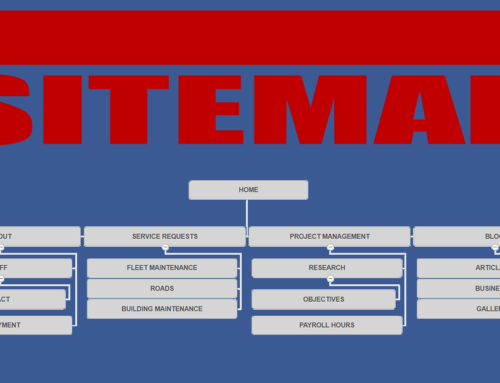Do you have a YouTube Channel?
The more subscribers you have on your YouTube channel, the more views your videos get. This translates to more potential customers for your business.
Although users can subscribe to your channel by using the Subscribe button, you can also add a direct subscription link from your website.
Here are a few methods to remind users to subscribe.
You can copy & paste the following blocks of HTML to your website. Replace YouTubeUsername with your YouTube username.
Method 1. iframe
This method displays a live subscription button.
Example:
Method 2: Subscribe Prompt
Add ?sub_confirmation=1 to your YouTube Channel link.
Example: AWebStudio YouTube Channel
Method 3. A simple link
If just getting them there is enough this simple way to direct visitors to your channel.