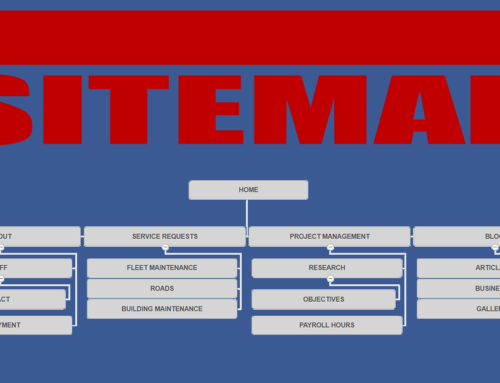Creating product images with a white background can be a challenging for any online retailer. This tutorial will outline how to shoot a basic product shot using free software.
Items needed:
1. Digital Camera
2. Two sheets of white card stock paper.
3. Download and Install GIMP. The GNU Image Manipulation Program is open source software that can be downloaded for free.
Camera
In this tutorial I use an older Olympus 8080 but almost any modern digital camera will do.
Lighting
Get outside. An overcast day is best. If it’s a bright, sunny day, head for shade, morning and evening are best. You want nice, soft, diffuse light; what you don’t want is the sun directly facing into your setup.
The Background
Put a few sheets of plain white paper or card stock on a laptop. One covering the display and one covering the keyboard.
Take many pictures. Experiment with different angles and product positions. Ideally you’ll want at least three images of the same product showing off it’s best features.